Looking to shop Taobao in English while in Hong Kong? With so much available, the site can be a bit of a maze, so we’ve put together a handy guide to help you shop stress-free.
Taobao is a paradise for savvy shoppers: full of amazing deals and reputable sellers. The online shopping platform is a treasure trove, stocking absolutely everything you could want. For those of us who can’t read simplified Chinese, the sheer volume of things available to purchase (we’re talking homeware, wall art, jewellery, clothing, accessories and so much more) can be intimidating — and that’s why we’ve created this step-by-step English guide to Taobao. While the variety can be enticing, we’re still mindful of environmental costs of fast fashion and textile waste, so remember to shop with intention!
Read More: Online Shopping In Hong Kong – Top Fashion Websites With Free Shipping
Jump To:
Getting Started On Taobao
Shopping On Taobao: Step By Step
Checking On Your Taobao Order
Shop Taobao In English On Baopals
Getting Started On Taobao
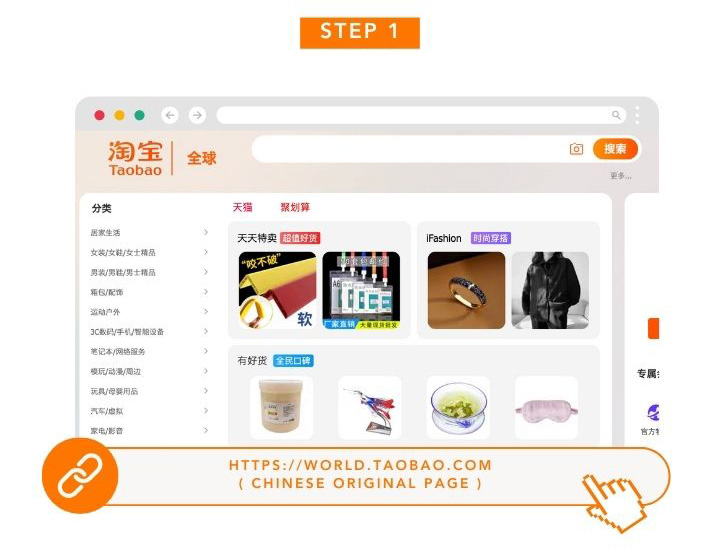
Before you start shopping, you’ll want to use a web translator. We recommend going with Google Chrome as your browser and making use of its built-in translator. You can also use the built-in translator in Safari.
You’ll see an icon in your toolbar that allows you to translate the whole webpage from Chinese Simplified into English. Note: While Taobao’s site and app may appear in traditional Chinese in Hong Kong, its sellers and shops use simplified Chinese.
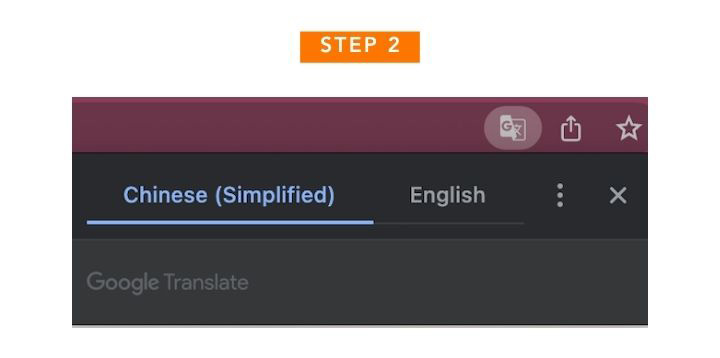
Can’t see the translator icon? Make sure it’s enabled by going under your Chrome settings. Then, go to Languages and check if you’ve allowed Google Chrome to “Use Google Translate”.
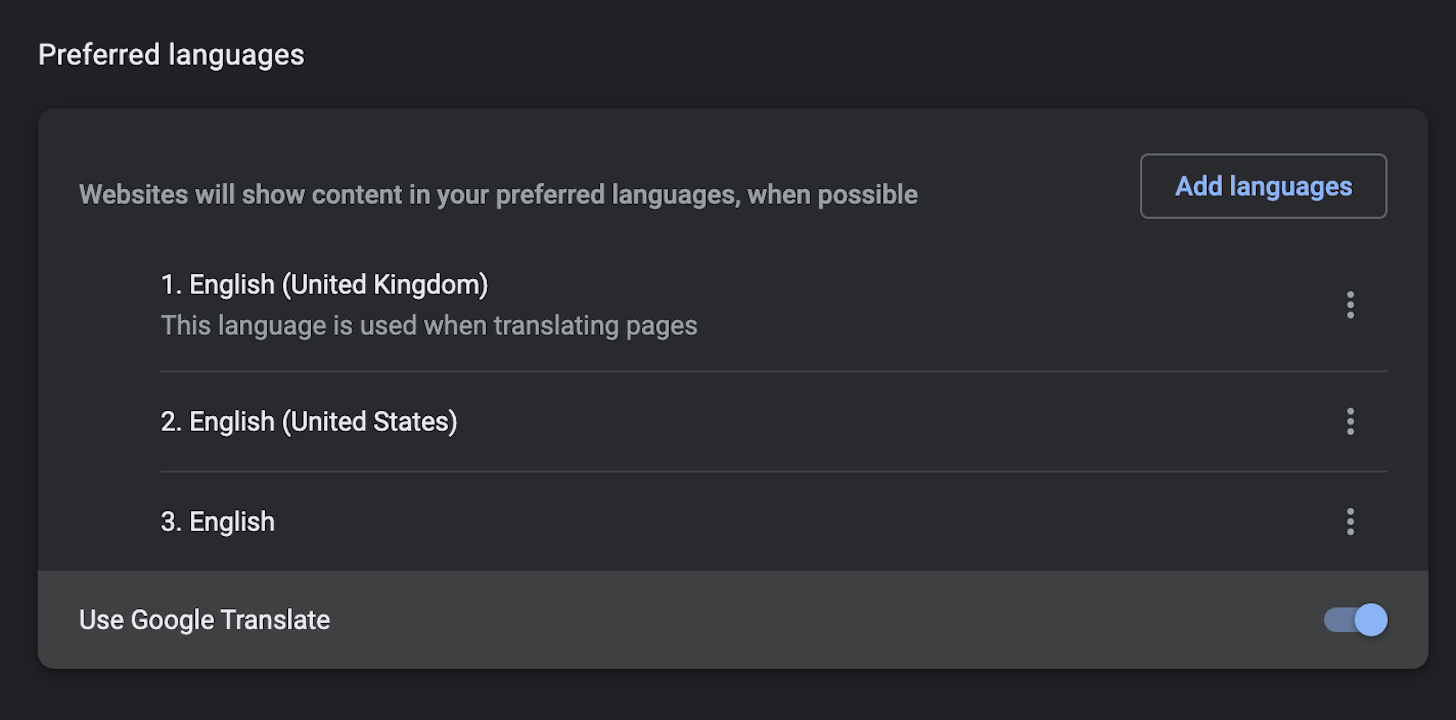
Sassy Tip: Still find Taobao too complicated, even with translations? Try Baopals, an online shopping bridge to Taobao that translates the entire platform into English!
To start, go to world.taobao.com — the worldwide version of Taobao. You may be redirected automatically to the Hong Kong version of the site. If not, you can always click the dropdown menu and choose Hong Kong.
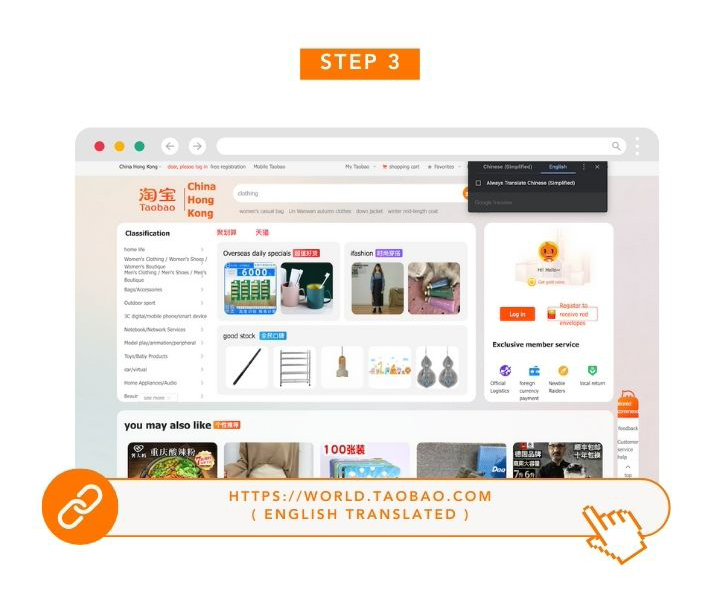
As you can tell, the search bar is right at the top with an orange translated “search” button (hidden in this screenshot!). On the left are your categories, translated here as “classification”.
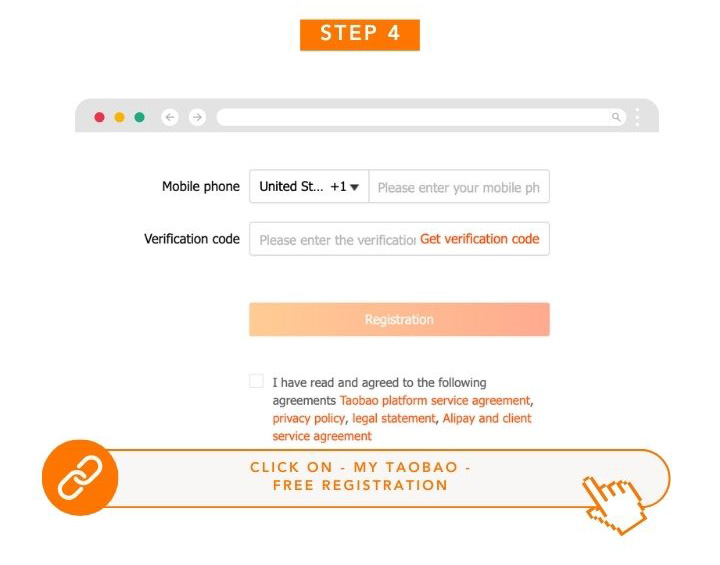
Registering
The first thing to do now is to create an account, which is free and incredibly easy as you can register in English. Click on “Register” (免費注冊 or 免費註冊), translated for us as “free registration”, on the left of the menu bar at the top, then follow on-screen instructions to create your Taobao account. We chose the English button on the top right!
1. Type in your Hong Kong mobile number, with no spaces.
2. Hit “get verification code”.
3. Enter the verification code you get as a text message. You’re in!
You might want to stop here and enter more details into your account information — like your preferred delivery address — before you shop.
Shopping On Taobao: Step By Step
Browsing Taobao could easily consume an entire day. To begin your foray into this whole new world, start by typing what you want to look for in the search bar. Typing in English keywords will give you a decent number of results, but it’s best to search in Chinese — Google Translate will be your best friend!
Jump To:
Step 1: Searching And Browsing
Step 2: Choosing An Item
Step 3: Product Information, Reviews And Ratings
Step 4: Buying Your Item
Step 5: Placing Your Order
Step 6: Filling In Delivery Details
Step 7: Confirmation
Step 1: Searching And Browsing On Taobao
 Begin by typing in the item you want to buy in the search bar, preferably in Chinese. You’ll be presented with a range of filters including brand, material, style and more. Use these filters and sorting tools to narrow your search:
Begin by typing in the item you want to buy in the search bar, preferably in Chinese. You’ll be presented with a range of filters including brand, material, style and more. Use these filters and sorting tools to narrow your search:
- Comprehensive sorting: Sorts search results according to an average of the following parameters.
- Sales volume: Sorts search results according to the number of sales.
- Reputation: Sorts search results according to the reputation of sellers from customer reviews and ratings.
- Price: Sorts search results according to price, from high to low or from low to high.
- Price range: Type in your ideal price range (in RMB, as shown by the¥) for the item you are searching for.
You can also filter by “free shipping” or “secondhand”.
Type in multiple keywords in the search bar to narrow down your results instead of using the filters as sellers usually include keywords in product names. For example, instead of “skirt” (短裙), try typing in “high-waisted denim skirt” (高腰牛仔短裙).
Here are a few quick links to our favourite categories:
Womenswear
Women’s Shoes
Cosmetics
Homeware
Furniture
Summer Essentials
Sports Gear
Cameras
You can also visit this website for a more comprehensive list of Taobao shopping categories.
- To find better quality products (mainly clothing), type in “外貿” (which means products to be exported) at the end of your search.
- To find more recently released products, type in the current year e.g. “女装外貿 2024” (womenswear for export 2024) for new womenswear of export quality.
- Stay away from products that are too cheap. They’re usually of very inferior quality and will be a waste of your money, whilst defeating the purpose of trying to shop sustainably.
- Taobao clothing sizes are usually smaller than normal sizes. Buy a size or two bigger than your normal size to play it safe.
Step 2: Choosing An Item On Taobao
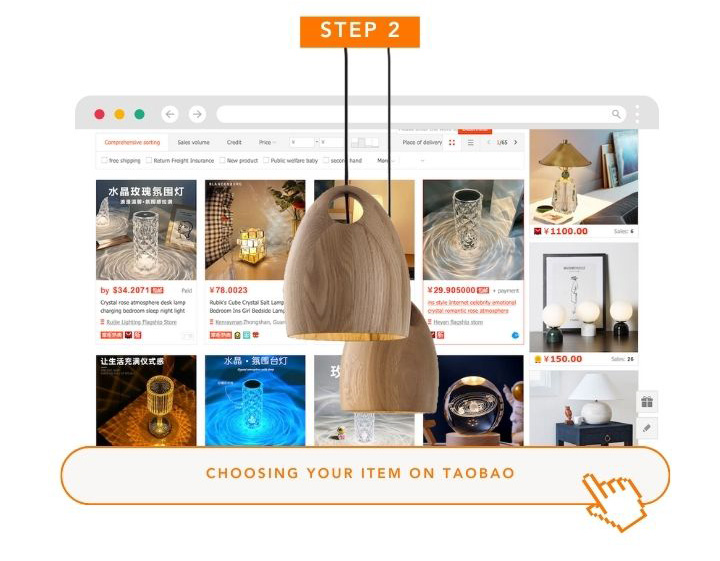 A great way to determine if an item is of good quality is to check the number of recent transactions, which are shown by the grey numbers next to the prices. The name of the store/seller is displayed in grey after the three orange stripes. Note the small red square icon at the bottom, indicates that the item is sold through Tmall. There are also an increasing number of sellers who cover shipping costs to Hong Kong. To avail these deals, all you have to do is spot the white text highlighted in orange that has “free shipping” in it.
A great way to determine if an item is of good quality is to check the number of recent transactions, which are shown by the grey numbers next to the prices. The name of the store/seller is displayed in grey after the three orange stripes. Note the small red square icon at the bottom, indicates that the item is sold through Tmall. There are also an increasing number of sellers who cover shipping costs to Hong Kong. To avail these deals, all you have to do is spot the white text highlighted in orange that has “free shipping” in it.
Items which don’t have this little red square are from Taobao sellers. If you’re confused, here’s the difference between Taobao and Tmall:
- Taobao: Taobao is a C2C (consumer-to-consumer) online store and acts as a platform for individuals to sell goods to consumers. Anyone can set up an online store on Taobao as long as they meet certain requirements.
- Tmall: Tmall is like Amazon. It runs on a B2C (business-to-consumer) model, which means that the seller has to be either a registered brand, an official manufacturer, or an organisation selling their goods to customers. If you’re worried about counterfeits or low-quality goods like tube dresses that are more akin to onesies, Tmall is your safe bet as Taobao requires all Tmall sellers to prove that they’re a legitimate company/store/manufacturer. There are also certificates of quality and compliance on each seller’s page.
Step 3: Product Information, Reviews And Ratings
The first thing we usually do is check out the product information and the reviews. Scroll down to see more information and photos from the seller, then click on the second tab, which translated as “evaluation” for us, to read reviews. Click on “Pictures” to see reviews with photos of the item to get an idea of what it actually looks like.
The box on the top will display a rating that tells you how close the product is to the seller’s description. Next to the number are boxed words with numbers in brackets — these refer to the most frequent reviews of the product.
For instance, 22 buyers said that the product was “very useful”, and 18 buyers said that it “charges quickly”. These give a good indication of the overall quality of the product as they naturally help filter out inconsistent reviews.
Sassy Tip: “The baby” is a direct translation of the phrase [這個寶貝], which is a phrase used by buyers that means “this product”.
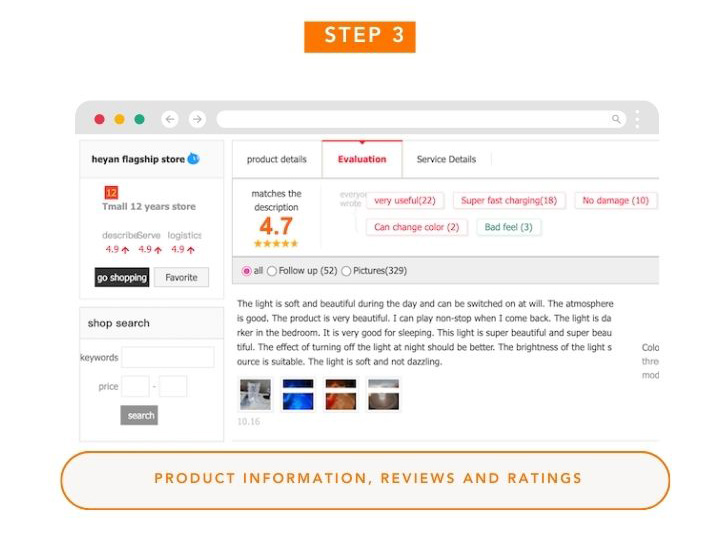
Each Tmall and Taobao seller is given ratings by their past customers, and both are given rankings out of five for:
Description: How closely the actual item resembles the product description.
Service: The quality of customer service provided by the seller.
Delivery: The speed and efficiency of delivery.
A rating of 4.8 or higher is considered a good rating.
Sassy Tip: You can click on the name of the Taobao seller — the bolded black words above the special ratings — to go into their shop and see other items available for purchase.
Step 4: Buying Your Item On Taobao

To buy your item, choose the one you want amongst the photos — we chose the second version (which is multicoloured) — then decide on the quantity. If you want to continue shopping, click “add to shopping cart” or choose “buy now” if you’d like to go straight to checkout.
Step 5: Placing Your Order
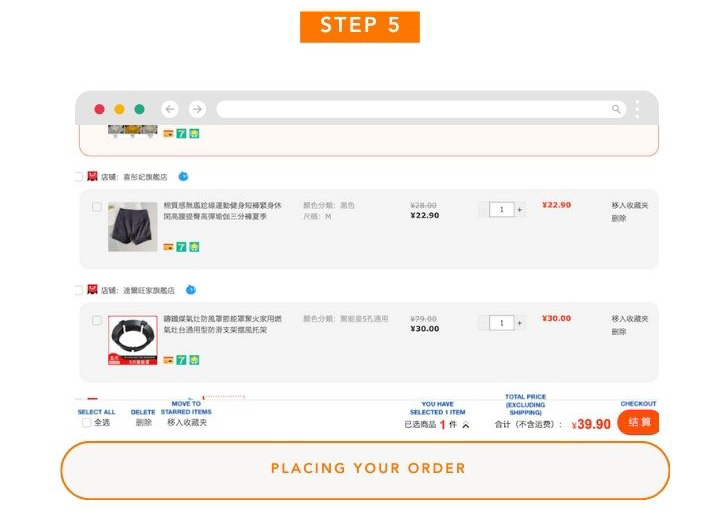
To checkout, select the item you want to buy now by ticking the box on the left of the item, then select “checkout”.
Step 6: Filling In Delivery Details
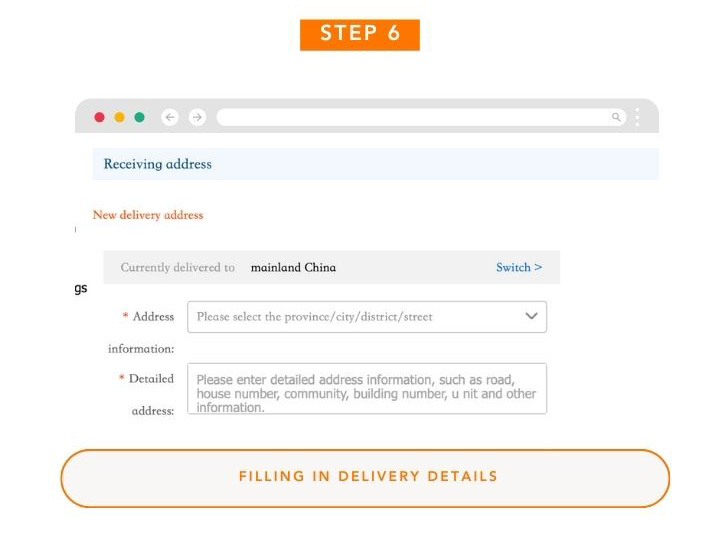
Unfortunately, this is usually a pop-up and may not be translated automatically, but our translations are here to help! There is no zip code for Hong Kong, so simply fill in six zeros.
Your shipping options are usually Direct Shipping and Consolidated Shipping (aka Taobao Cargo). Direct Shipping can be expensive (usually more than what the website shows) and rarely worth the price, so we’d suggest you pick Consolidated Shipping, which is cheaper and works like this:
All your item(s) will be sent to the same warehouse, even if they’re from different sellers. When all the items you’ve bought have arrived at the warehouse, you can deliver them to your own home or office all in one go, which is when you will be asked to make the second payment.
Here are some of our favourite warehouses:
- Giants HK, www.giantsco.com
- Point2point, www.point2point.hk
- HK Refill, www.hkrefill.com
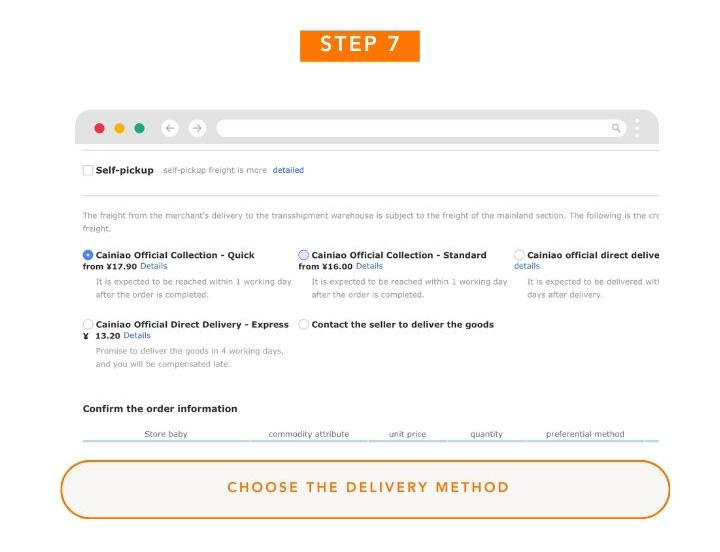
You’ll write the warehouse’s address into the “Address” [详细地址] section!
Sassy Tip: Many couriers charge an extra $20-$30 for delivery to Hong Kong residential addresses (which is not included in the prices shown on the website), so deliver to your office or choose self-pickup at Hong Kong post offices, 7-11s or collection points to save that extra bit of cash.
After confirming your order, you will be prompted to select your payment method.
Step 7: Confirmation
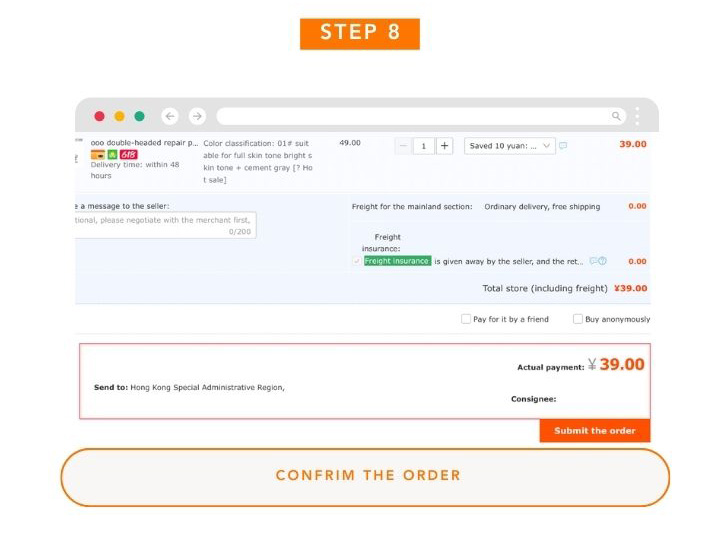
After you’ve made your payment, you’ll get a confirmation that your purchase is successful.

Checking On Your Taobao Order
Unfortunately, you won’t be receiving any emails or text messages that your item has reached the warehouse so you’ll have to either check back in 1 to 3 days. You can also download the “Taobao Global App” in the App Store or Google Play, which can send you notifications. To check whether your item has reached the warehouse, head to “My Account” [我的淘寶], then click on “Purchased Items” [已买到的宝贝]
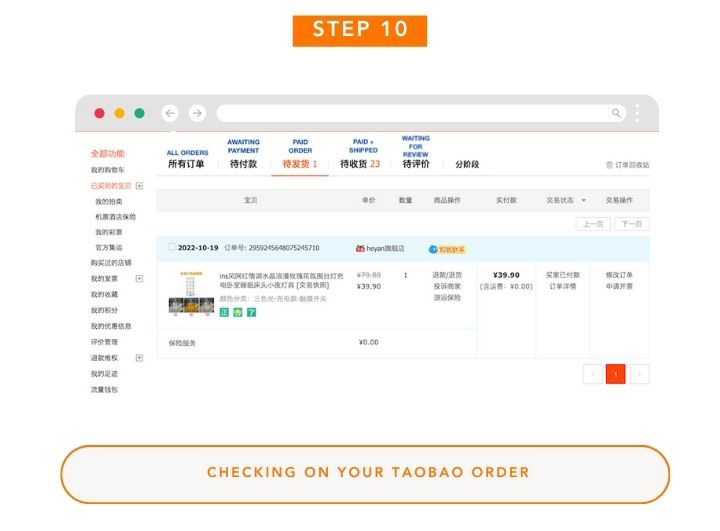
Taobao Refunds
We certainly hope this isn’t necessary because it can be a little of a chore, but in case you really aren’t satisfied with your item, you can request a refund from the seller within 25 days. However, we strongly advise against this as it can get messy to return items from Hong Kong — so make sure you are purchasing a product you want to keep! Check out this guide for more details.
Now head to Taobao and start shopping!
Editor’s Note: “Your Step-by-Step Guide to Shopping on Taobao” was most recently updated in June 2024 by Catherine Pun. With thanks to Rachel Au and Sakina Abidi for their contribution.
Main image, screenshots and edited screenshots all taken and made by Sassy Media Group.
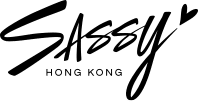




 Eat & Drink
Eat & Drink



 Travel
Travel
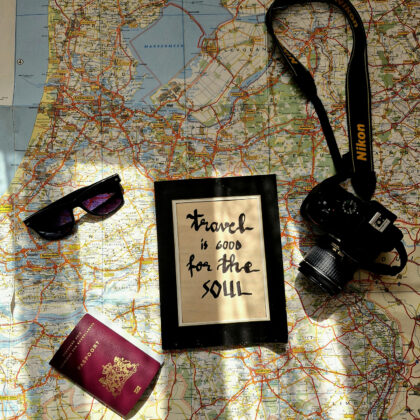
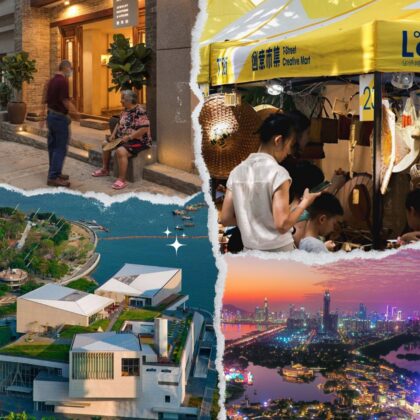

 Style
Style



 Beauty
Beauty



 Health & Wellness
Health & Wellness



 Home & Decor
Home & Decor



 Lifestyle
Lifestyle



 Weddings
Weddings









